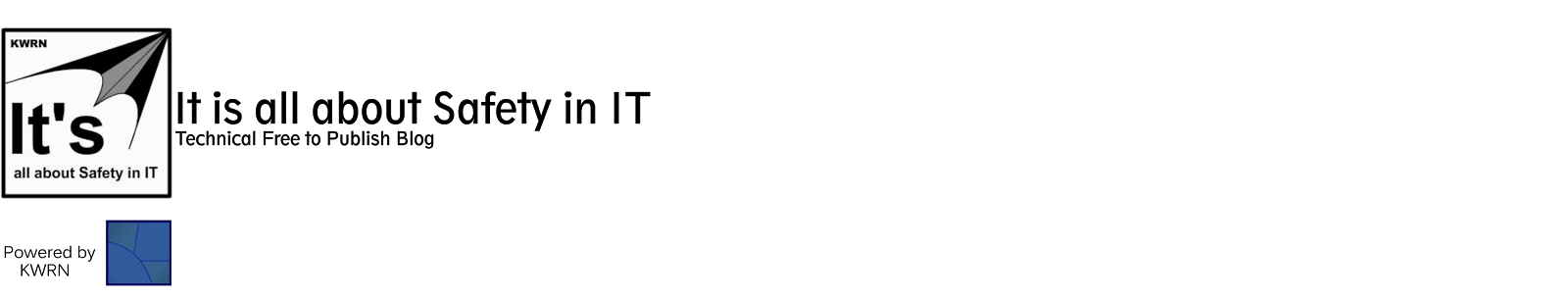You don't need to have 3rd party tools to browse the infected drives in safe mode. For that you can use the Command prompt or Dos window in the windows platform. To do that you don't need to have advanced knowledge in it, just basic is enough.
To learn the basic commands of Command prompt:
if you want to know more about it, search in google, at the same time try to search Batch file (.bat) creating codes, that is also useful like this command prompt but you can't use that to browse the infected path but you can move the files and folders from that area.
Not only in windows platform, you can use any operating system's command line interfaces to do this process.
you may ask how to do this process in safe mode; Nothing is there, using some commands, you can see what is inside that drives and using some other commands, you can delete the virus programs, when you are clearly identified that program as virus and with some commands, you can move/copy the files and folders, there to another place so this command line interfaces are very helpful to browse the infected path in safe mode.
Tips: Internet browsers also good in it but can't believe it as safe, to do that you have to use the combo box near the address bar of "My Computer" to browse the infected drives but it is not much safe like this Command prompt.