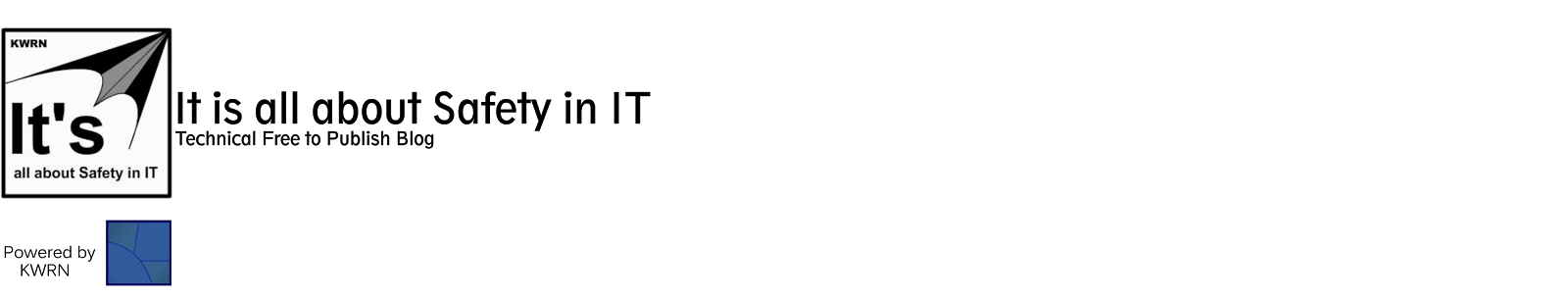Earlier it was difficult to protect our email accounts from 3rd party people/hackers who illegally access our email account by answering the security questions, and by guessing our email account password. Today also it is possible with some email accounts but, now you can follow our guidance to protect you email accounts (mainly) with Facebook or any other social networks (but, i have tried with Facebook. So, i don't know about other social networks.....just give a try).
Those days, if you are registering for an email account then they will ask you to given alternate email address to gain the access to this email account back, if it is hacked, and password is changed. They also ask to give/select two security questions to gain the access back to your account without another email account. So you need at least 2 email accounts to protect your email accounts, and you have to give/select two security questions and the relevant answers to protect it.
Are you searching for:
How to protect Gmail account from hackers?
How to protect Yahoo Mail account from hackers?
How to protect Live email account from hackers?
How to protect Hotmail Mail account from hackers?
How to protect AOL email account from hackers?
Still we can also use that security questions method to increase the protection level, but you shouldn't use that as the one and only protection for your email account other than the password protection. You may ask me how to use that security questions method to increase the protection level?
It is simple;
1. don't select the question from the list, if they have given an option to type our own question. if they don't then select it from the list
2. Make unusual questions (Such as "Who is behind you now?")
3. Give unusual answers for that question
4. if you can't find an option to type your own question then find a question which is irrelavent to you from that list, then give unusual answer for it.
So, if any of your friends are trying to access your account by answering the question, they will get caught easily.
Currently they have introduced SMS protection. They will send the SMS with some codes to verify you as the original user. You can also use that but, please don't give your mobile number here and there. Give your mobile number to only Facebook, to get the alerts whenever something happens....
because, Facebook is growing faster with new technologies, they also have introduced Facebook email address (Click here to know more about it). So you don't need to create email accounts here and there. But for some purposes try to have at least one email address (primary) and have many fake email addresses as you can.
Then give your Facebook email address as your recovery email address of your primary email account. So whenever if you forgot the password, and you click the forget your password option then they will send the password resetting email to your Facebook email address. At the same time Facebook will send you that mail as message to your mobile. You can reset the password of your email account by browsing that link in your mobile or by log-in to your Facebook account.
Like that, if you didn't logout your email account in a public computer, and anyone/you try to change the password of your email account then they(email service provider) will send you a notification email to your recovery email address. Then Facebook send that mail as message/notification to your mobile so you can take immediate action, if that account's password is not changed by you.
Use your Facebook email address as your recovery email address/alternative email address to protect your email accounts. Don't give mobile SMS alert protection to every accounts directly. Enable mobile notification for only Facebook, and link your other accounts with Facebook email address.