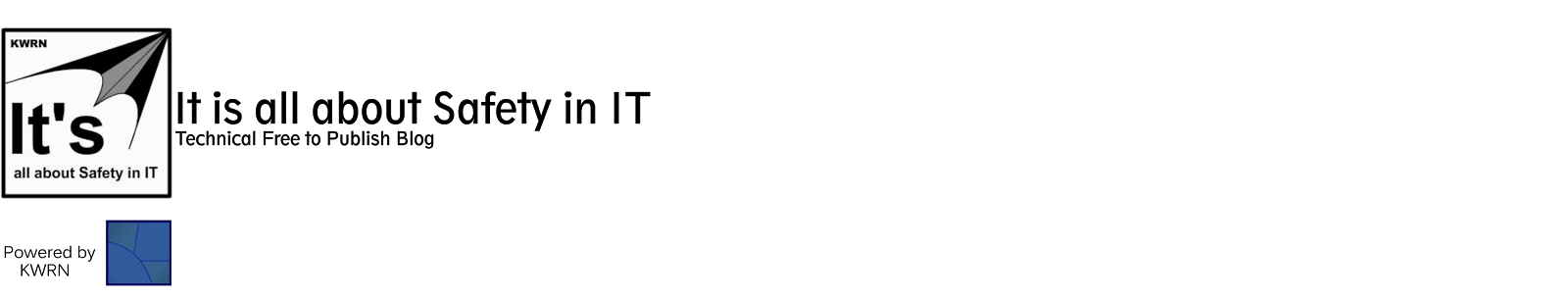These days we are targeted by many social networking websites, to increase their profit by improving advertisement marketing department with the data collected from many users. Do you know how they are monitoring us? No. It is simple, they are spying us, by analyzing what are we doing on internet while using the Social Networks(Such as Facebook, Google+). Some says that they read the cookies,and browsing history of our computer. I don't know how far it is true.
But there is one thing which might help them to track us or spy us. Do you know what is it? very simple. It is "LIKE" (or +1) button of websites. It is a plugin, given by the Social Networking websites to help the owners of the websites to direct/enable the users to like their official website, to maintain good customer service/advertisement purpose/ avoid users to get in touch with FAKE pages of original pages.
Note: One big benefit of using Facebook page? It will become a big tool/media (free) to advertise/introduce your new products. Once a page reach more than 10 million likes...what else you need? you don't need a television channel to introduce a new product. It saves lot of your money.
You might ask, what is the problem with that? any how they have to earn something to run the service FREE.
Yeah, that is correct. But you also need to be aware that what are they tracking about you. If you are purchasing some goods while using Facebook. Then it is OK. but, if you purchase something else!!!!
After that purchasing, they will start to show advertisements relevant to it...PRIVACY!!!
How to protect yourself from Spies of Social Media/Networks?
Never use other services, browse other websites while you are using the social networks/media (Facebook, Google plus). OR
There is something called "Private browsing Mode" it is available in almost all the browsers but with different names. you can use that to browse other websites while you are using the social network website on normal browser mode.
What else you can do?
You can ban advertisements, you can hide advertisements related to some thing. Options are there with the advertisements. If you think you don't like or want to show that advertisement on your account, then simply click the 'X' or any triangular mark close to it to find the necessary options. But the problem is, you can't find some thing like that on all most all the social medias.
But there is one thing which might help them to track us or spy us. Do you know what is it? very simple. It is "LIKE" (or +1) button of websites. It is a plugin, given by the Social Networking websites to help the owners of the websites to direct/enable the users to like their official website, to maintain good customer service/advertisement purpose/ avoid users to get in touch with FAKE pages of original pages.
Note: One big benefit of using Facebook page? It will become a big tool/media (free) to advertise/introduce your new products. Once a page reach more than 10 million likes...what else you need? you don't need a television channel to introduce a new product. It saves lot of your money.
You might ask, what is the problem with that? any how they have to earn something to run the service FREE.
Yeah, that is correct. But you also need to be aware that what are they tracking about you. If you are purchasing some goods while using Facebook. Then it is OK. but, if you purchase something else!!!!
After that purchasing, they will start to show advertisements relevant to it...PRIVACY!!!
How to protect yourself from Spies of Social Media/Networks?
Never use other services, browse other websites while you are using the social networks/media (Facebook, Google plus). OR
There is something called "Private browsing Mode" it is available in almost all the browsers but with different names. you can use that to browse other websites while you are using the social network website on normal browser mode.
What else you can do?
You can ban advertisements, you can hide advertisements related to some thing. Options are there with the advertisements. If you think you don't like or want to show that advertisement on your account, then simply click the 'X' or any triangular mark close to it to find the necessary options. But the problem is, you can't find some thing like that on all most all the social medias.