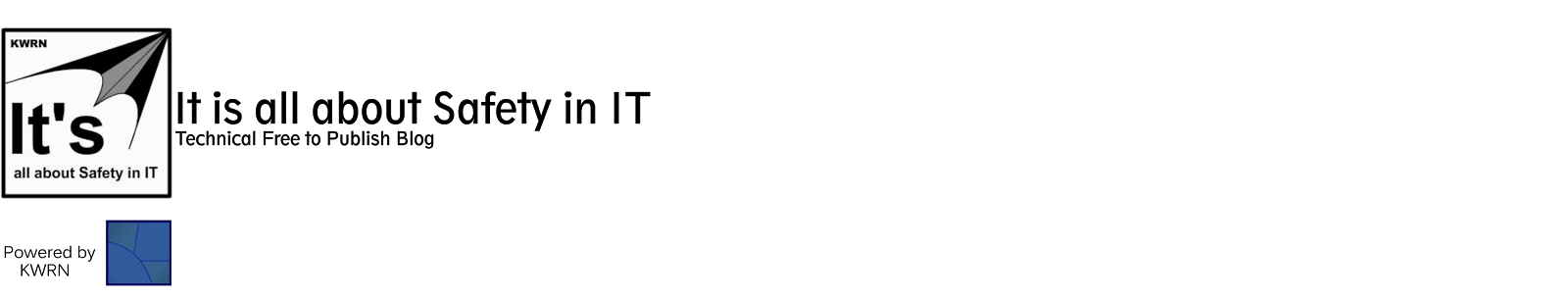Day by day social medias are forcing us to move to use new technologies. Some are strange. Some comes with good services but with many problems. Everyone talks about Facebook messenger
app, and its difficulties and its hidden usages(stealing data from users) these days. One of its difficulty is "There is no option to Log out Facebook messenger app". You might have gone through manyy articles to find a solution to it. But you might have ended up by putting security code for your smartphone. They have given one option to switch account, but it will not help you to log out from your Facebook account or Facebook messenger app.
Do you know what will happen, if we don't log out from Facebook messenger app?
It will be always online. It also gives option to access your Facebook account with the help of Official Facebook app. So, if stranger/3rd party person or your friends try to use your smartphone, they will get access to your personal Facebook account, and personal data/conversations/chats/photos..etc. It is very bad. So, don't forget to log out after using the Facebook messenger app and Official Facebook app.
Most of the times, you might have got 3 solutions to this problem. But there is another one solution that we have found. So, currently there are four solutions available for this problem.
Solution 4 ( the Latest & best)
When we were going through some articles ,and some YouTube videos, we ended up with one great solution. you may ask what is it? will it really works? can you give me the video link to watch how to log out from Facebook messenger....That is what we decided to discuss next in this post.
What you have to do is:
1.Open your Facebook Messenger App
2.Go to Settings (can find the option at the bottom)
3.Select "Facebook Terms & Policies"
You will see the Terms and Policies details of Facebook inside the app
But you will see something like we normally see on Facebook Website...
Yes, That's it(Check this Picture)
4.Click that Menu
It is will drop down all the options, like normal Facebook App or Website
Their you can find the Log out option
5.Click the log out option
6.Close the Facebook Messenger App (Note: Close it. Don't keep it under other apps)
7. Re-open the app, you will definitely see a message like "Session Expired", and it requests you
to re-enter the username and password.
This is the best way that we have found to log out the Facebook Messenger app without going to the settings of your smartphones to clean the App data always after using the messenger,so far.
Reference:
[100% Working] - Tested by infortecpro.blogspot.com TEAM.(Date of Test: 02/10/2014)
This is the video we found in YouTube.com. But it is not clear enough
Do you want to know what are those old 3 solutions? yes, you need to know because, we can't expect this method to work always(in future). Some time Facebook may remove the gateway of solution 4 in future. so you need to know the old 3 methods to solve the problem temporarily, if the solution 4 is not working...
Solution 1: In this post we have 3 methods to get this job done,
here comes the first method. In order to sign out from Facebook messenger,
follow the below given steps.
Go to Menu > Settings in your android device
Go to App Manager
Now search for Facebook app and tap on it
There you have to select Clear Data, Clear Cache options.
After clearing cache, data you will be logged out of your Facebook application.
Solution 2:
In this second way, you need to go to Facebook.com and go to General
Settings, and search for account settings to change your password. While
changing password, you need to enter old password 1 time, and new
password 2 times in order to get it done. Once your password is changed, Facebook shows you a message like this “Log me out of all other
devices”, you just check on that option and click on SAVE. That’s it,
you will be logged out from all Facebook apps, messengers and etc.
Solution 3:
This is the worst way available, in case if you have any problems with
above 2 methods than you can use this way. Go to Menu> Settings>
App Manager > Facebook app > tap on Uninstall. Facebook messenger
will be uninstalled, and now you have to download and install it again.
You will see fresh messenger without any logged in accounts. This is
re-installing the app to log out from facebook. For this purpose, I
prefer you to download APK file of Facebook app so you are not required
to download fb messenger every time from play store.
Soltuions 1,2,3 are taken from the following website.
http://greenyweb.com/3-ways-logout-new-facebook-messenger-android/
Keywords:
Facebook's Messenger app switch account
4 methods/solutions to log out new Facebook messenger app
How to switch accounts in new facebook messenger app for Android?
How to switch accounts in new Facebook messenger app for iOS?
How to log out of new facebook messenger app for Android?
How to log out new Facebook messenger app for iOS?
How do i log out of / switch user from new Facebook messenger on iPhone/iPad?