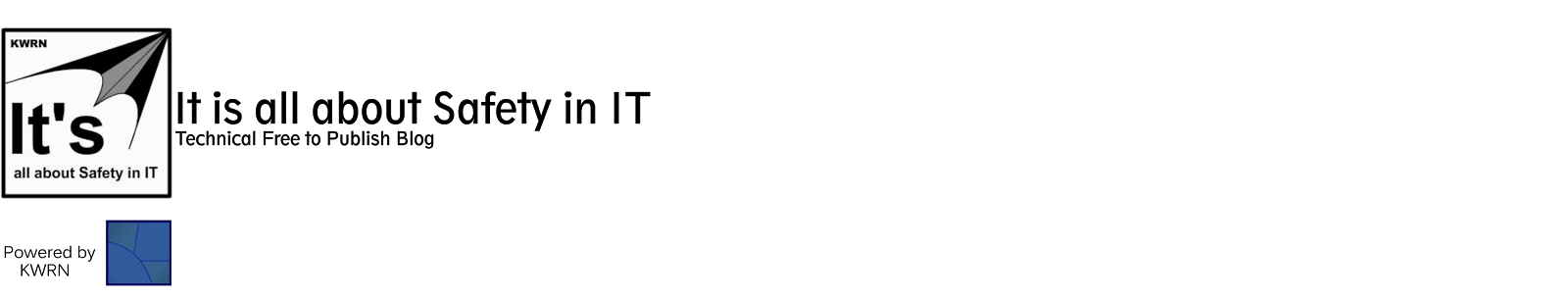Government is always check the contents of the websites to ensure that they are eligible to used by the people living in their country. If they are not eligible or having some unwanted contents which make the path for the children to make their life blind. Not only that contents, there may be some contents which are very confidential and secret news, and should not be shared with public. If any websites are having contents like that then government will ban those websites from public visibility.
if those websites are hosted inside their country then government will close those websites. But, if they are not hosted inside their country then the government can't close those websites but they can ban those websites from public visibility. They don't care about other useful contents of those websites. if they have found a website with unwanted content like i have mentioned above then they will try to contact the website owner to remove that content. if the owner didn't remove that content then they won't think about the good contents, they just ban that website to keep it away from the public visibility.
They also know that it is still possible to use that website with the help of some websites, and tools. But they don't care about it because they know that only very few know that ways to use those websites. Most of us, are rarely getting to know those ways, and afraid to use them even though we know those ways.
Our Life style is integrated with new technologies because of that even it is bad in some conditions we have to learn those ways. can say only for educational purpose, and not to use in real life to see the government banned websites. But there are some possibilities to use those ways to use your company or college/university banned websites like youtube.com with the help of your company's or college/university's network administrator.
Secret ways to browse the banned websites:
1. Use the IP address instead of the domain name
2. Use a portable encrypted browsing proxy service
3. Use a proxy server
4. Use a translation service like Google translate
5. Use an encrypted VPN service
6. Use a search engine's cached pages
7. Use a mobile-website auditing service as a proxy server
8. Use The Internet Archive's WayBack Machine, to view cached pages
9. Use Remote Access software
10. Have a friend email you the site's pages
2. Use a portable encrypted browsing proxy service
3. Use a proxy server
4. Use a translation service like Google translate
5. Use an encrypted VPN service
6. Use a search engine's cached pages
7. Use a mobile-website auditing service as a proxy server
8. Use The Internet Archive's WayBack Machine, to view cached pages
9. Use Remote Access software
10. Have a friend email you the site's pages
You can learn more about these way using search engines.
Some websites to learn more about this ways:
Important
Be careful when you are using public proxy servers. It is possible for the guy who is hosting the service to snoop on the data that is passing through. So I wouldn’t recommend putting any important information such credit card details when you are using public proxy server method.
Be careful when you are using public proxy servers. It is possible for the guy who is hosting the service to snoop on the data that is passing through. So I wouldn’t recommend putting any important information such credit card details when you are using public proxy server method.
Search from search engines about how to ban websites inside your area, If you want to ban any websites in your college/university or work place.